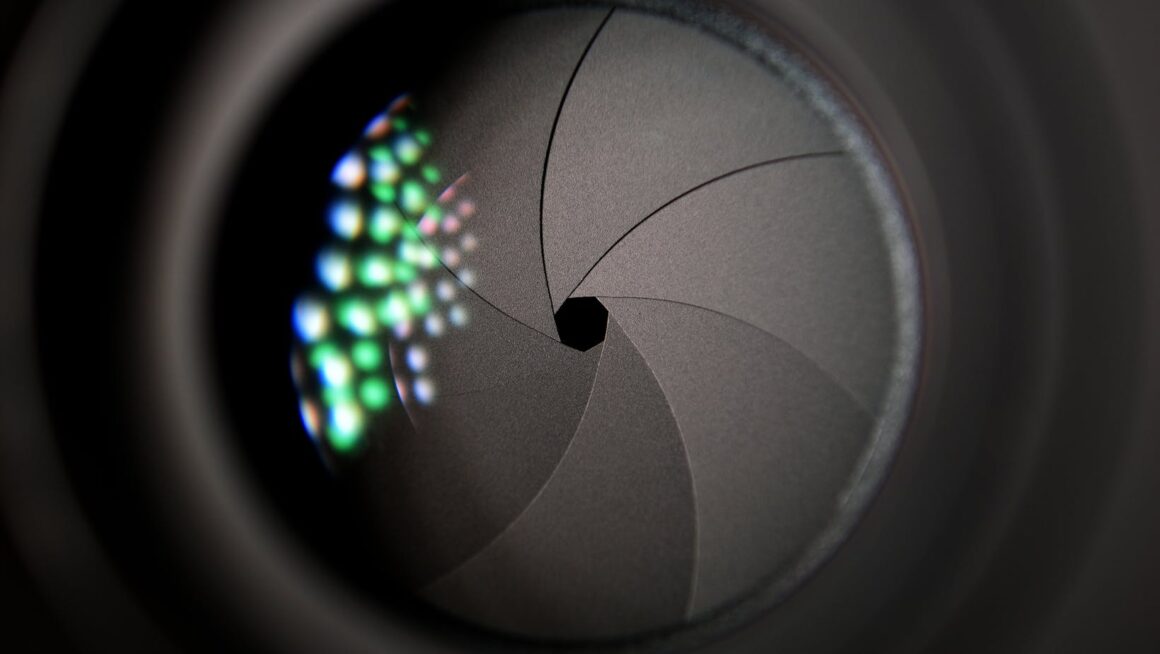We use various gadgets every day. From keeping a smartphone in our pocket to opening up a laptop to work, technology is always on hand to help us. But what happens when it no longer turns on or becomes outdated? We have to replace it, even if we don’t want to.
When we neglect how we store, protect, and use our gadgets, the inevitable end of life of a product will arrive much sooner than necessary. If you want your gadgets to reach their full potential lifespan, here are ten tips to keep your gadgets alive as long as possible.
1. Update Software Regularly
Sometimes, when an update pops up on your screen, you might be hesitant to click the “Install” button for a myriad of reasons. It could be the fact that the update request popped up in the middle of your gaming session or during intense working hours.
Despite the seeming inconvenience, updating your software as soon as a new version comes out is necessary. Operating system and app updates often come with essential patches and improvements, which are essential for keeping your gadgets alive and secure from hacking attempts. Indeed, unpatched devices are vulnerable to hackers within hours of security vulnerabilities being disclosed. Thus, your device will be in serious jeopardy until you update it.
2. Use Protective Gear
Dropping and scratching are very common when handling devices. Cases, screen protectors, padded sleeves, and keyboard covers can protect your gadgets from accidents. Importantly, you should always protect your electronics when you travel, as even short trips can surprise you with costly damages to your valuable electronics.
3. Physically Clean Your Devices
Did you know that debris buildup is the most common reason for charging port issues? It is very important to regularly clean your devices physically. Wipe off dust and oil buildup with a microfiber cloth. However, do not use harsh chemicals on the screens or stick needles into your device ports. Doing so can do more harm than good.
4. Clean Your Device’s Storage
In addition to physically cleaning the outside of your devices, deleting everything you don’t need from their storage is just as beneficial for your gadgets.

This includes old, unused apps, photos, videos, and cache. Besides freeing up space on your device, you will also notice that your device is working a lot better after that.
5. Avoid Extreme Temperatures
If you live in a very hot or cold climate, make sure your devices are thoroughly protected from extreme temperatures. This is important because even brief exposure to extreme heat or cold can irreversibly damage your gadget’s internal components.
This is also true for keeping batteries from getting damaged by constant charging. Keep the battery charge at about 50% when putting away a device you won’t use for a while. This helps the battery not overheat and stay healthy. This also stops it from losing power over time.
6. Be Gentle with Charging Ports and SIM Trays
When charging or connecting accessories to your gadgets, do it very carefully. Do not wiggle around cables or constantly change physical SIM cards. If possible, opt for accessories that can connect to your gadgets on Bluetooth and opt for eSIMs instead of traditional SIM cards. You can get safe internet access and the ease of managing your connection online by getting an eSIM Canada plan or any other plan.
7. Do Maintenance When Needed
Do not ignore warning signs from your devices. Strange noises and slow performance aren’t just small annoyances. They’re your device’s way of telling you that it might have a serious internal problem. If your device starts making strange noises, it’s likely that internal parts are broken or failing, and things will probably get worse if you don’t fix them.
8. Install Reliable Security Tools
Hackers love to use social engineering attacks on all sorts of devices to get easy access to your data. Another thing they can do is damage the tools’ systems. So, setting up an antivirus and VPN will protect your devices from this and keep them safe for longer.

If you don’t know what a VPN or antivirus is, there is a lot of information out there that will teach you about their functionality and their benefits.
9. Use Genuine Accessories
Purchasing cheap or counterfeit brand chargers and cables can seem like a budget-friendly option, but use them very carefully. Most of the time, these kinds of accessories don’t have the right electrical safety features that higher-end brands do. Without proper voltage regulation and surge protection, they can deliver inconsistent power that damages your gadget battery over time.
Therefore, you should stick to certified accessories when possible to avoid any potential damage to charging ports and internal systems.
10. Back Up and Reset Occasionally
Consumers often reset their gadgets when they encounter viruses or shutdowns. But doing it every two years can also be a great approach to keeping your devices free from junk files and viruses. Of course, before you do that, back up important files in cloud storage.
Happy Gadgets Are Your Peace of Mind
Buying a new device every year is not a sustainable solution. Therefore, by following the tips above, you can keep your old gadgets running smoothly as long as possible. Stay productive and connected, clean out unnecessary junk, use protective gear and genuine accessories, and do professional maintenance when needed.