Managing users within a network can sometimes feel like trying to juggle too many things at once. As businesses grow, so does the number of users, and keeping track of everything becomes a challenge. That’s where Active Directory Domain Services (AD DS) come in. AD DS is a tool that streamlines user management, making it easier for businesses to maintain security, organization, and efficiency. Let’s break down how this service simplifies user management and why it’s essential for businesses of all sizes.
What is Active Directory Domain Services?
Active Directory Domain Services (AD DS) is a core component of Microsoft’s Active Directory. It acts as a central repository for storing information about users, computers, and other resources within a network. Think of it as the digital equivalent of an address book or directory, but much more powerful. It’s a service that helps you manage, organize, and secure access to resources, ensuring that only the right people can access the right data at the right time.
At its core, AD DS is all about managing and organizing users and their permissions in a networked environment. But why is that so important?
Why is User Management Important?
User management is more than just assigning usernames and passwords. It’s about controlling who can access what, ensuring sensitive information stays safe, and making sure that employees have the tools they need to do their jobs. Without a proper system, managing users across a network becomes chaotic. Imagine trying to manage hundreds, or even thousands, of users manually—keeping track of their access rights, roles, and data would be a nightmare.
This is where Active Directory Domain Services shines. It provides a centralized platform to manage users, making it easier to keep everything organized, secure, and running smoothly.
How AD DS Simplifies User Management
1. Centralized User Database
One of the most significant advantages of Active Directory Domain Services is that it provides a centralized database where all user information is stored. Instead of having to manage individual user accounts across different systems, AD DS allows network administrators to manage everything from one location.
This centralization makes user management simpler and more efficient. For example, if a new employee joins the company, an administrator only needs to create a user account in AD DS, and that employee will have access to all the necessary resources. The process is streamlined, and the risk of mistakes is reduced.
2. Group Policy Management
AD DS allows administrators to set policies that define what users can and cannot do on the network. These policies can be applied at different levels, such as individual users, groups of users, or entire departments. This feature is known as Group Policy.
Group Policy helps ensure that users have the correct settings, permissions, and access to resources based on their roles within the organization. For instance, if an employee is in the HR department, they might have access to sensitive payroll data, while an employee in the IT department may have more extensive access to system settings.

\By using Group Policy, administrators can apply security settings across the network without having to manually configure each machine. This saves time and ensures consistency in the way users interact with the network.
3. Role-Based Access Control
Active Directory Domain Services allows administrators to implement role-based access control (RBAC). With RBAC, users are assigned specific roles that define what resources they can access and what actions they can perform on those resources.
For example, an employee in a sales role may only need access to customer data, while an employee in a management role may need access to both financial reports and customer data. By grouping users into roles, AD DS simplifies user management by ensuring that each employee has the right access level for their job without overcomplicating things.
4. User Authentication and Security
Security is a top priority for any organization, and Active Directory Domain Services plays a crucial role in securing user access. It uses authentication protocols like Kerberos to verify users’ identities before granting them access to the network. This authentication process ensures that only authorized users can log in and access network resources.
Additionally, AD DS allows administrators to enforce password policies, such as requiring complex passwords and periodic password changes. This helps prevent unauthorized access to sensitive data, keeping the network secure.
5. Delegation of Control
In larger organizations, user management responsibilities are often divided among different administrators. AD DS makes it easy to delegate control over specific aspects of user management. For instance, a system administrator might be responsible for managing user accounts, while a network administrator handles security settings.
By delegating control, businesses can distribute responsibilities efficiently without compromising security. Each administrator can only access the areas of the system they are authorized to manage, reducing the risk of accidental changes or security breaches.
6. Seamless Integration with Other Microsoft Services
One of the best things about Active Directory Domain Services is how well it integrates with other Microsoft services and applications. Whether you’re using Microsoft Exchange for email, SharePoint for collaboration, or Microsoft Teams for communication, AD DS makes it easy to manage user access across all these platforms from one central location.
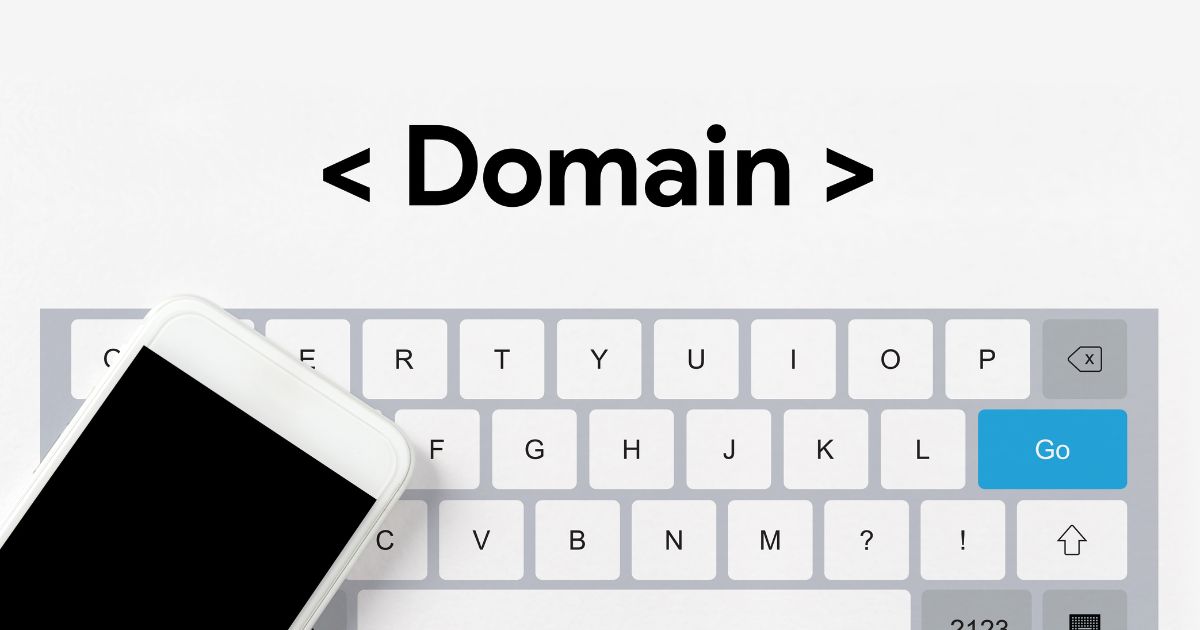
This integration simplifies user management by ensuring that access rights and permissions are consistent across the entire Microsoft ecosystem. Users don’t have to manage separate logins or remember multiple passwords for different applications.
Managing Users in Real-Time
Another key benefit of using AD DS for user management is its ability to manage users in real time. If an employee’s role changes, an administrator can immediately update their permissions, ensuring that they have access to the necessary resources without delay. If an employee leaves the company, their account can be quickly disabled, preventing unauthorized access.
This real-time management also extends to user passwords. If a user forgets their password, administrators can quickly reset it, ensuring minimal disruption to their workflow.
Active Directory Domain Services: A Key to Scalability
As your business grows, so does the need to manage more users. Active Directory Domain Services scales with your organization, allowing you to add users, manage permissions, and configure settings without running into bottlenecks. Whether you have a few employees or thousands, AD DS ensures that your user management system grows with you.
Scalability is crucial because as a company grows, the complexity of managing users increases. AD DS provides the flexibility to handle an expanding workforce without overwhelming administrators.
Most Practices for User Management with AD DS
To get the most out of Active Directory Domain Services, it’s essential to follow best practices for user management. These practices help ensure that your system remains secure, efficient, and scalable.
1. Keep User Accounts Organized
Organizing user accounts into logical units, such as organizational units (OUs), helps keep things neat and easy to manage. For example, you might create separate OUs for different departments, regions, or business units. This makes it easier to apply policies and manage permissions based on organizational structure.
2. Use Strong Password Policies
Enforcing strong password policies is critical for keeping your network secure. Require users to create complex passwords, and make sure passwords are updated regularly. AD DS makes it easy to enforce these policies across the network, reducing the risk of unauthorized access.
3. Regularly Review User Permissions
Over time, user roles and responsibilities may change, and so should their permissions. Regularly reviewing and updating user permissions ensures that individuals only have access to the resources they need for their current role.
4. Audit and Monitor User Activity
Regularly auditing user activity within Active Directory can help identify any unusual behavior or potential security breaches. Monitoring login attempts, password changes, and access to sensitive data can alert administrators to any issues that need attention.
5. Train Administrators
Finally, ensure that your administrators are well-trained in Active Directory management. Knowledgeable administrators are better equipped to manage user accounts, configure policies, and troubleshoot issues efficiently.
Conclusion
Active Directory Domain Services is an invaluable tool for simplifying user management in any organization. By centralizing user information, managing access based on roles, and enforcing security policies, AD DS helps businesses keep their networks secure and organized. It simplifies the day-to-day tasks of managing users and ensures that businesses can scale without running into user management challenges. Whether you’re a small business or a large enterprise, implementing AD DS can save you time, improve security, and enhance efficiency.

